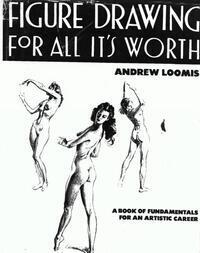Last updated:
Art Resources
As a self-taught artist, a lot of what I know is putting into practice what I learned from books and websites.
This page compiles websites for art reference including anime and manga style tutorials, perspective drawing tutorials, figure drawing and anatomy tools, and drawing software and pixel art resources.
Websites
Art Reference
- Settei Dreams
- A database of character reference sheets for japanese animators, excellent resource for learning to draw your favorite anime characters.
- BookLive
- A Japanese eBook site, but you can find some manga here not on other sites, I've bought a few for visual reference as they weren't legally available in English.
Pixel Art
- MobyGames
- Screenshot compilations for a variety of retro consoles, warning some 18+. Many pixel art games are recorded on this site in case you are looking for reference material.
- Spriter's Resource
- Sprites and backgrounds from classic games. Excellent for studying sprites from old games.
- Image Dithering
- A description and source code of 11 dithering algorithms by the creator of PhotoDemon's dithering engine. Will be of interest to pixel artists and those interested in image processing algorithms.
Anime Style
- Anime Style Tutorials (Ichi-Up)
- Ichi-up is a japanese site with high quality anime illustration tutorials written by professional artists. Download a translator plug-in for your browser and enjoy this great and overlooked resource.
Manga Drawing
- Let's Create a Manga (in CSP)
- An official video resource but goes into some depth on using the manga drawing and creation tools in Clip Studio Paint.
Perspective Drawing
Figure Drawing
- Quickposes
- Timed resource to practice figure drawing.
- Male Head Light Reference
- An in-browser 3D tool that lets you rotate a faceted human head and the light source. Helpful to get the light right on faces.
Anatomy
- AnatomyLearning
- A free tool for viewing muscles, skeletons, and more in your browser. Rotate, zoom, and pan over 3D models.
Books
Perspective Drawing
- How to Draw by Scott Robertson and Thomas Bertling
- Like Color and Light, this book is one I physically own. I even asked the vendor at one stage if the book was legally available as an eBook, but it isn't. This is one of the major limitations of many artbooks I find. Anyway, How To Draw taught me how to wrap my brain around perspective and get started drawing environments. I highly recommend this book, it's huge. I still refer to it often and one day I will muster the courage to follow their instructions to draw a car in perspective.
- How to Render by Scott Robertson and Thomas Bertling
- I own a physical copy of this one too. It expands on the content in the first book by focusing on drawing more complex volumes in perspective, complex lighting situations, and drawing textures/rendering volumes so they look three-dimensional and convincing. Like How to Draw, this is a large book but information dense.
- Figure Drawing: Design and Invention by Michael Hampton
- This is a case of me using this eBook version so much that I ended up purchasing a physical copy. It helped me learn anatomy because I find it really simplifies the shapes into basic volumes like cubes. Drawing the hips and torso as a rectangular volume really helped me improve my drawings and I still am learning from this book years later. It is not the most anatomically correct but if you are struggling to get started with learning anatomy I highly recommend it.
- Figure Drawing for All It's Worth by Andrew Loomis
- If you need help learning how to draw figures then this book will help. It helped me learn the proportions of the human body and some basic perspective.
- Anatomy for the Artist by Jeno Barcsay
- I got this one for $7 at Lifeline Bookfest. I find it an immensely helpful supplement with additional details not in the Hampton book.
- Affinity
- Affinity is a competitor to Adobe (namely, Adobe Illustrator, Photoshop, and InDesign) with a one-off payment model instead of Software as a Service. They make some improvements to the workflow including the ability to switch toolsets (e.g. vector or raster editing) without leaving the program you have open.
- Clip Studio Paint
- A raster and vector drawing program, a Photoshop alternative specialised for manga and anime art. I have used this for years so I am a bit biased. Note their pricing differs depending on whether you are buying for desktop (one-off payment) or portable device like iPad (subscription based).
- Inkscape
- A vector graphics editing program, a free Adobe Illustrator alternative.
- GIMP
- Raster graphics program and a free Adobe Photoshop alternative.
- Krita
- A free Photoshop alternative. I have used Krita for compositing animation. It also has a useful feature called Gamut Maps to help you make restricted colour palettes.
- Graphics Gale
- A free pixel art editing program. I used this for a few projects.
- Aseprite
- For a small cost, you can get access to this pixel editing program, with more features than Graphics Gale. This said, it is free if you can install the binaries manually but I had no success with this. I have yet to explore all its features, but I made the banner for this site with Aseprite!
- FFmpeg
- A command line based program which lets you create lossless videos and do video format conversions like .GIF to .MP4, as well as combine audio and video sources.
- PhotoDemon
- A free photo-editing program with some unique features. I have used this to change color depth and has 11 dithering algorithms, aka does some things GIMP can't.
- ImageMagick
- Free command-line image processing, good for compressing image size and doing batch processing for file conversions or resizing an entire folder of images.



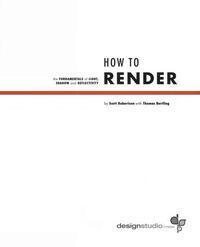
Figure Drawing